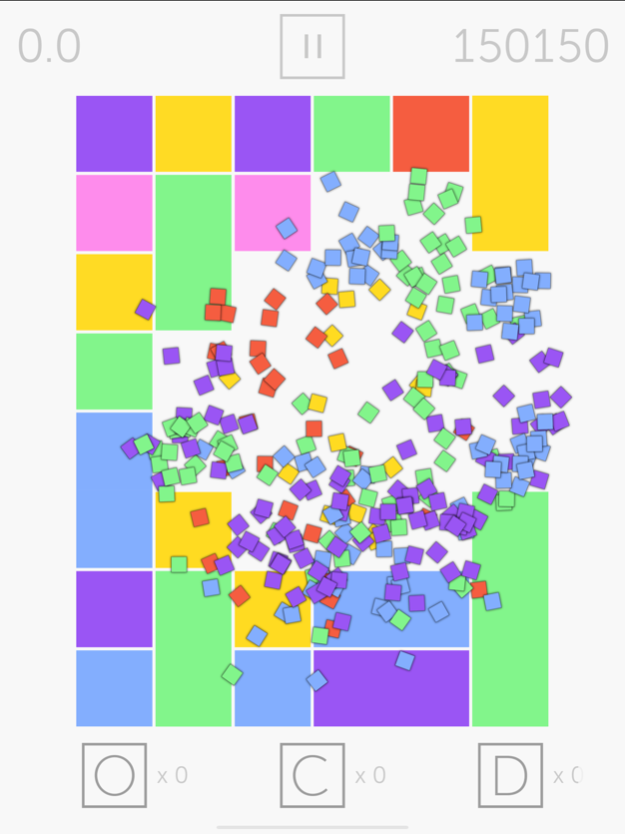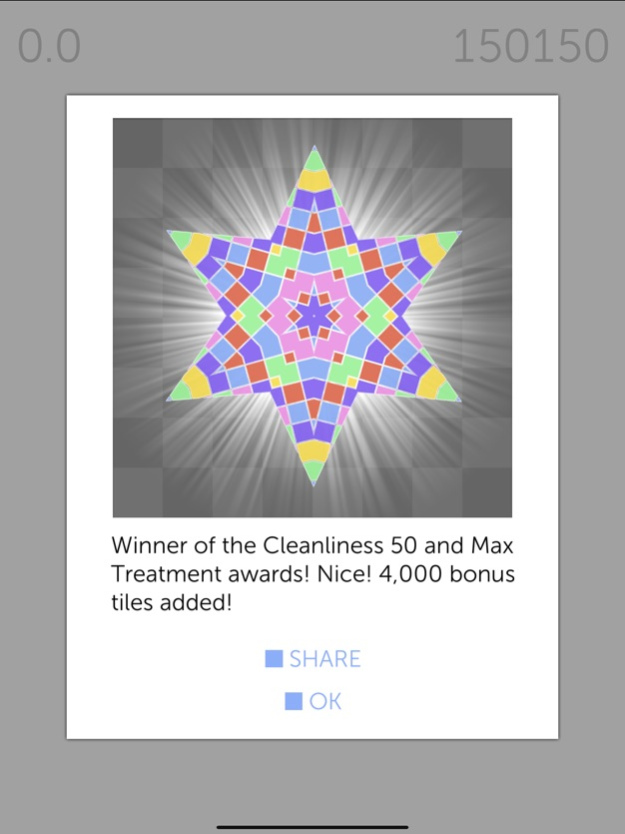Compulsive 4.3.4
Continue to app
Free Version
Publisher Description
"So minimal, so addictive" -- LA Times
A palette of beautiful colors needs your help to get organized. This quick color matching puzzle game is easy to learn and difficult to put down. Ready to get Compulsive?
■ FEATURES
□ Addictive color matching puzzle game
□ Multiple Game Modes: Arcade, Strategy, Zen, Challenge
□ Multiplayer: Play friends on the same board
□ Power-ups: Organizer, Cleaner, Duster
□ Leaderboards & Achievements
□ Beautiful bright candy-like colors with a modern theme
□ Awesome animations, music, and sound
□ Play games in 60 seconds, 30 moves, or unlimited
□ Game Center integration for challenging friends and family
□ Optimized for all iPhone and iPad Retina Displays
■ RULES
□ Drag tiles anywhere on the board as long as the dropped tile joins another of same color
□ Join four or more tiles of the same color to clear them off the board and score points.
□ A Clean tile clears all tiles of a specific color off the board.
□ Clear multiple groups of tiles in a single move for bonus points.
■ POWER-UPS
□ Power-ups include Duster, Cleaner, Organizer, and Visionary to help improve your game!
□ Duster removes a tile off the board and counts towards the combo. Use it to start your next combo and score bigger points. Limit 5 per game.
□ The Cleaner power-up removes an entire color from the board. This is just like the white cleaner tile that appears on the board. Limit is 3 per game.
□ The Organizer power-up gives you 10 seconds to arrange the board however you want without any tiles exploding. This allows you to create really big groups and and even bigger combos for a massive bonus. Limit is 1 per game.
□ Visionary power-up is a one time purchase that provides color tile counts on the board on every game played. Helps you to focus on what color to use to build your next group. Also tells you the best time to use your Organizer power-up!
■ TIPS
□ Create larger groups of tiles for bigger scores.
□ Set up tiles on the game board so when one group clears others will follow.
□ Bonus multiplier is given on the total number of groups you clean up in a single move.
□ Use the white tiles or Cleaner power-up to wipe up a mess or score some quick points.
□ Use the Duster tile to start off a killer combo.
□ Buy plenty of Organizers from the Store to really run your score up high.
□ Use the Visionary power-up as an indicator to use the Organizer power-up.
□ Play everyday to earn 1,000 extra tiles.
□ Connect the leaderboard to Game Center and Facebook to crush your friend's scores.
■ REVIEWS
□ “Best New Games" — Apple App Store Feature
□ "So minimal, so addictive" — LA Times
□ "Its design is generous, both in aesthetic elegance and in play" — Kill Screen
□ “Compulsive is a slick puzzler that lives up to its name” — GameZebo
■ CONTACT
□ Problem? In the app please tap MORE, ABOUT, and SEND FEEDBACK to talk directly to our team.
□ Like us at https://www.facebook.com/CompulsiveGame
□ Follow us at https://twitter.com/tmsoft
□ Visit us at https://www.tmsoft.com/compulsive/
Jul 13, 2023
Version 4.3.4
- Support library updates
- Support for latest iOS versions
About Compulsive
Compulsive is a free app for iOS published in the Action list of apps, part of Games & Entertainment.
The company that develops Compulsive is TMSOFT. The latest version released by its developer is 4.3.4.
To install Compulsive on your iOS device, just click the green Continue To App button above to start the installation process. The app is listed on our website since 2023-07-13 and was downloaded 4 times. We have already checked if the download link is safe, however for your own protection we recommend that you scan the downloaded app with your antivirus. Your antivirus may detect the Compulsive as malware if the download link is broken.
How to install Compulsive on your iOS device:
- Click on the Continue To App button on our website. This will redirect you to the App Store.
- Once the Compulsive is shown in the iTunes listing of your iOS device, you can start its download and installation. Tap on the GET button to the right of the app to start downloading it.
- If you are not logged-in the iOS appstore app, you'll be prompted for your your Apple ID and/or password.
- After Compulsive is downloaded, you'll see an INSTALL button to the right. Tap on it to start the actual installation of the iOS app.
- Once installation is finished you can tap on the OPEN button to start it. Its icon will also be added to your device home screen.